
Baha’is around the world have been experimenting with holding online Children’s Classes due to COVID-19 quarantine requirements. Pictured above is my five year old waiting for her first online class to begin, quite a few weeks ago now!
Here are some tips I’ve tried or experienced while teaching or participating in classes over the last month, which I hope will be helpful for your own classes.

Make a Google slideshow to screen share during class, held via Zoom. For examples, check out the Facebook group Online Baha’i Children’s Devotional and Spiritual Storytime by Julie Iraninejad. There are videos of past events you can watch as examples, as well as google slideshows you can download to use yourself.
I personally use a slideshow the whole class, so that the children are focused on the content instead of entertaining each other. I also keep the class short (we have all under 8 year olds) to about 30 minutes as I find that’s a reasonable amount of time for everyone to focus. Keeping children on mute unless they are answering questions is helpful with larger groups, too. It’s most helpful if parents can be nearby to assist with the technical aspects as well as to ensure the kids are paying attention and not distracting each other. It’s good so they can also know what’s going on in class so they can follow up with further discussion later, too!
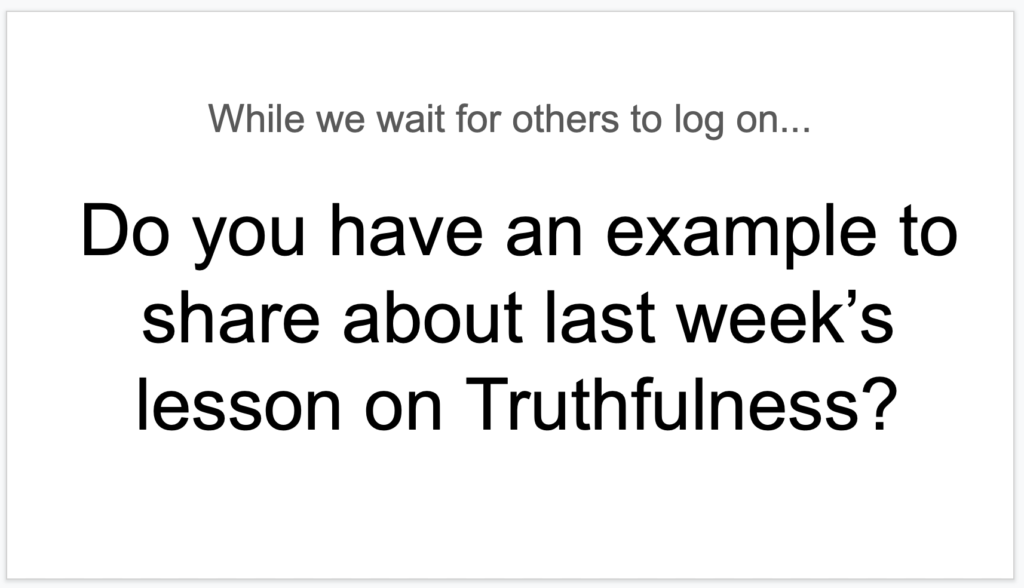
Ask an “Opening Question” while you’re waiting for people to log on. Sometimes it takes a while for kids to get set up and then warm up, so starting with a question can help get things started.

Identify who wants to offer a prayer beforehand, then add their name on the slide so they know when their turn is (if you know what prayer they are going to say you can put the words up, too). Another thing my class has loved is watching videos of prayers put to music that also show the words so the kids can sing along. Here’s a beautiful one put together by Jenna Iskandar to one of our Soulrise Melodies prayers.
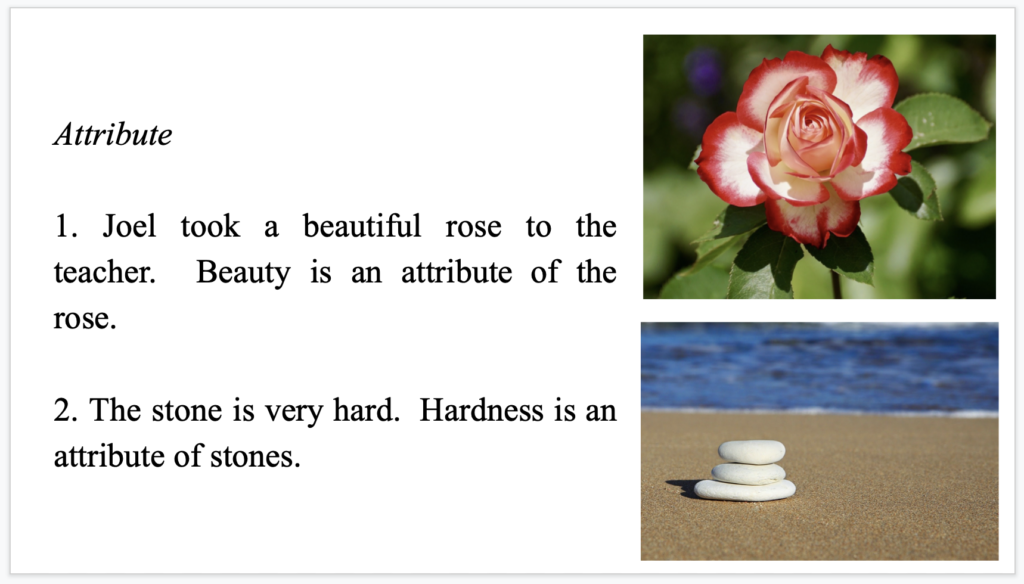
Show words on the screen so kids can read along. This is a great way to keep older kids engaged. If you know who usually likes to read, versus asking and waiting for volunteers, you can write names beside the sections you want them to read, as well.

Use clip art and photographs to represent ideas. I usually get mine from Pixabay especially for the vocabulary, to explain concepts in prayers, and to accompany the story component of the lesson. Be sure you aren’t breaking any copyright laws by choosing photos that are free for use.
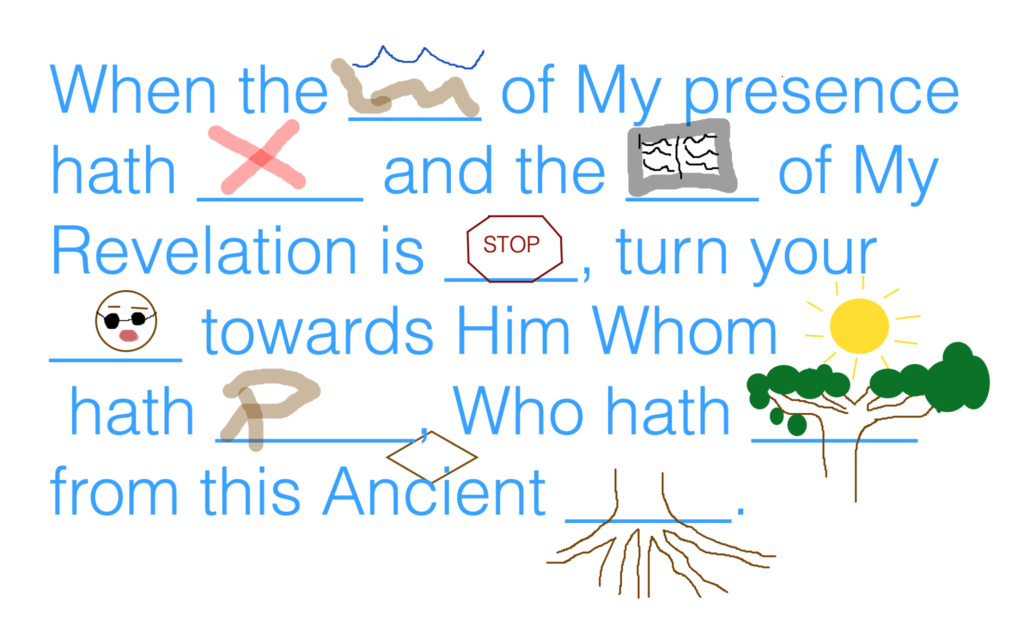
“Fill in the word” is a fun game that can be done by either showing the quotation on a screen and then erasing the words one by one, or as pictured above on Zoom annotation (pictures were drawn in place of words by different people in real time). Note the quote above was filled in by adults but older kids may be able to manoeuvre the mouse to draw pictures, too.
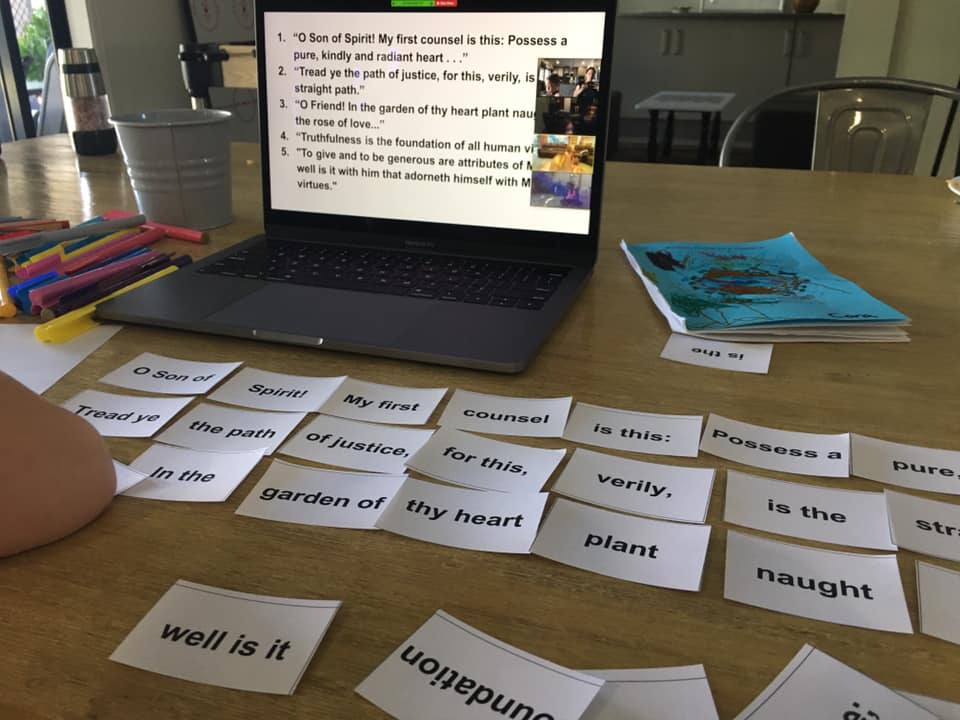
Word jumbles are another game I tried this week and the kids really enjoyed it! We just finished the first five lessons of Ruhi Book 3 Grade 1, so I typed up the words for those 5 quotes and then emailed the files to the parents to print/cut up ready for class. I made two versions – a one page file with smaller words, and a three page file with larger words. At the end of class, I asked the kids to take out their cards and put the five quotes together. I left the quotes on the screen this time but we may try it next week without the quotes there as prompts.

Use videos to teach songs. I love this list of videos put together by Kertu Kelem for Ruhi Book 3 Grade 1. Remember singing along live doesn’t usually work when you have many people logged in online but singing along to videos or when the teacher singing, while everyone is on mute, is fine. You won’t be able to hear each other, but everyone can still sing that way.

Use actions to assist with memorisation, either live or via videos such as these from Supporting the Core Activities.

Play games together over the screen like this “I Spy” created by Ava Hadian. Each week I ask my class to find two virtues… they love it! If you rather print out an A4/Letter size image, you can use the vertical image.
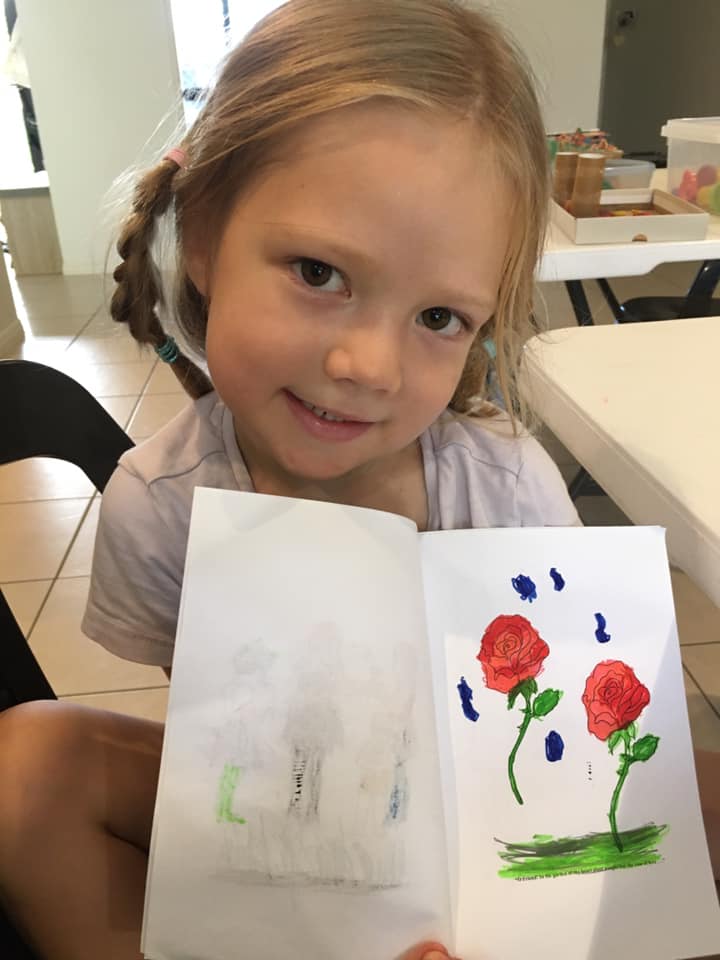
I printed the coloring pages in 1/2 paper size and stapled them together to make a booklet for each child before isolation started. They love holding up colouring pages to the screen each week which they sometimes colour outside of class or during the story time. Another idea is to take photos and post them in whichever Children’s Class messenger group you use (we use WhatsApp), so the kids can share their artwork as they finish.

Try online games. Children in my husband Zafar Smith’s older class (Grade 3) have enjoyed playing quizzes on Kahoot. The reason I haven’t tried this online with my younger class is because they usually need help getting set up and participating, but they love playing Kahoot when it’s “live.” When playing online the kids either need to be able to get up two screens (one for the questions and one to input their answers) or use two devices (one to watch the quiz questions and one to input their answers). Here are some example quizzes he’s created:

Quizlet is another online game resource I’ve wanted to try. I made a vocabulary match for lessons 4 to 6 for our next Children’s Class, which you can view or play here. Basically the children have to match the word to a matching example by dragging and dropping it on top.
Here are some other lovely ideas from other families!
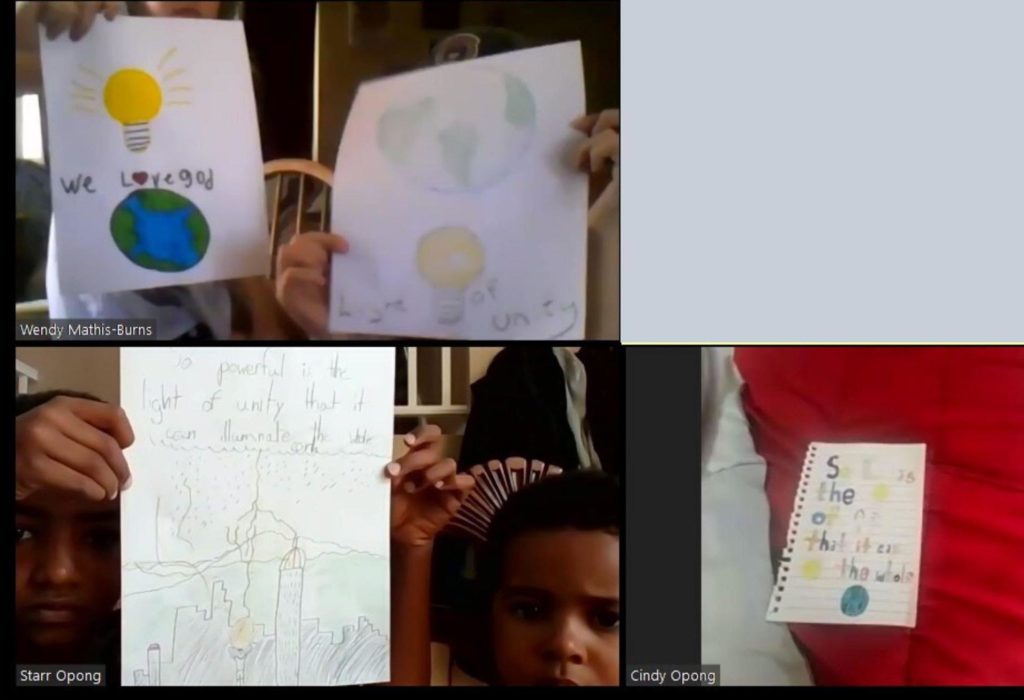
Cindy Opong shared that she plays music during drawing time, then invites the children hold up their pieces. The photo above shows free art drawings of “So Powerful is the Light of Unity”.
Another game she has used was: 1. Take piece of paper & fold in half, then in half again (into 4 squares). 2. Everyone take 1 square and make a simple drawing using only basic shapes – square, circle, triangle, lines, etc. Keep your drawing secret for now! 3. Then each child takes a turn to talk us through how to re-create their drawing, using words. Everyone else follows the instructions in one of their paper’s squares. [have the teacher describe first so they get the idea of what to do]. 4. When finished, everyone show their drawings. How did we do? How hard was it to communicate?
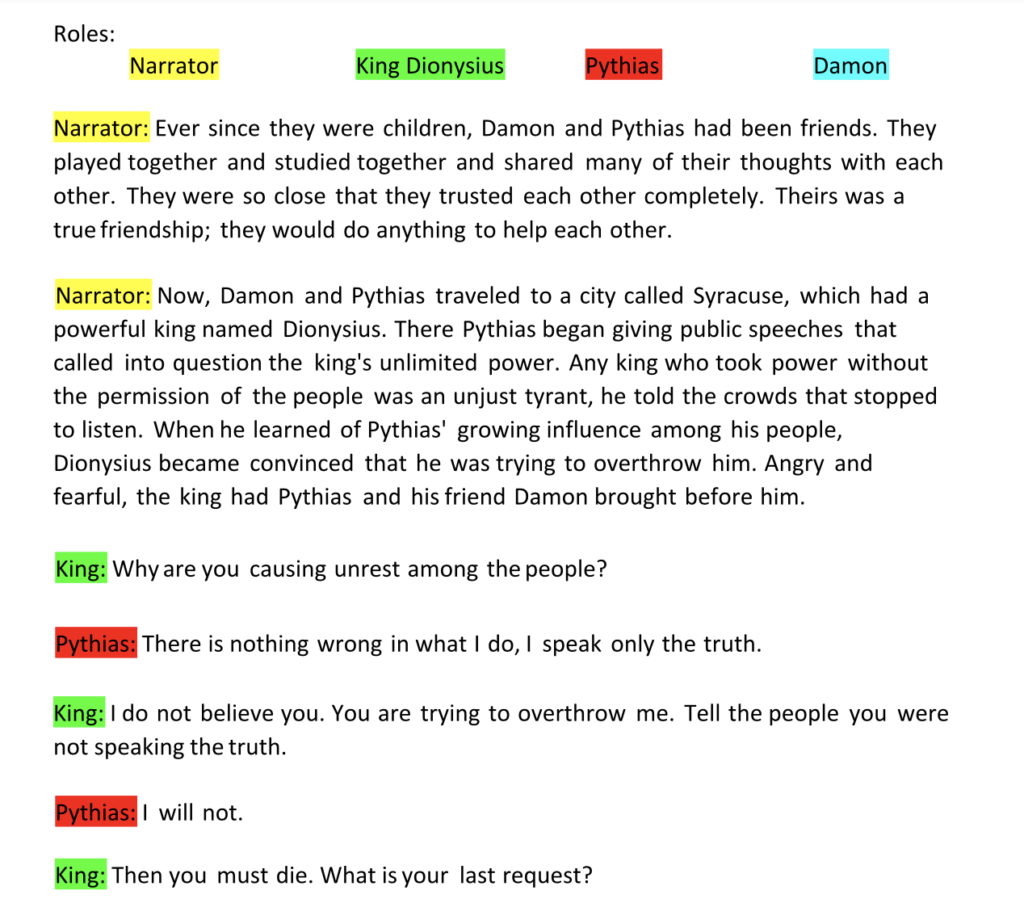
Cindy also shared how she organised a drama over the screen: “We read the story of Damon & Pythias from the Grade 2 book, lesson 14 on friendship. I found it already broken into parts at http://www.supportingthecoreactivities.org/theme-5-lesson-14/. Each child took a character to read. They surprised me by spontaneously using accents and they had a lot of fun with it. We’ll do a full production with costumes and props when we can be back together in person.”
Naree Chan shared that she printed free clipart on card stock to make puppets to use for her class, and her daughter helped color them in. The ones pictured above are for the story The Boy Who Cried Wolf.

The whiteboard feature on Zoom is also great for older kids.
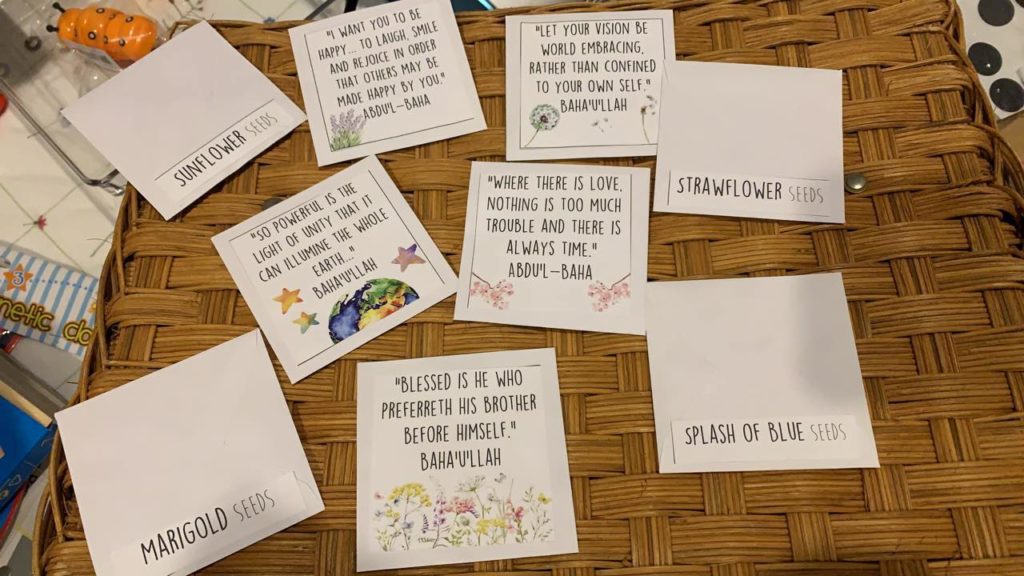
Engage in “together while at home” service projects such as drawing inspirational chalk messages around the neighborhood, leaving “Do you need help?” cards for neighbors, and making carepacks for each other (such as printing off this free Baha’i-inspired Coronavirus coloring book resource). One resource you may want to use is some lovely quotes and tags that can be put on packets of seeds, pictured above, which are downloadable below.

Here is a gorgeous week by week craft project made on poster board by Gayle Scott and her granddaughter for each image of the prayer “Blessed is the spot.” How amazing would this be as a longer term Children’s Class project… something simple that can be done at home without many craft supplies but still exciting.

Another initiative by Sophie Cross and Tayebeh Shirazi is a Happy Hunt neighbourhood initiative as a way of connecting with neighbours and inspiring elevated conversations during this time of physical distancing. You can download the printable to create your own here (note there are two files per set):
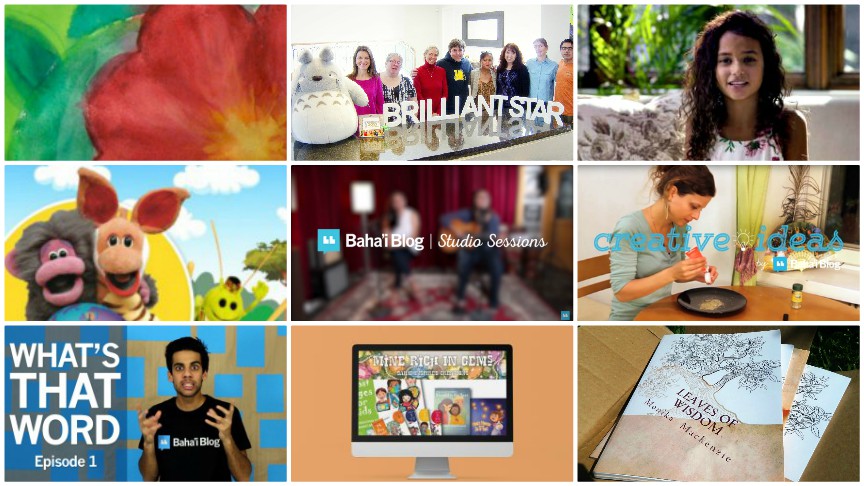
Some more online resources for storytelling, music, and more can be found in this post: 15 Baha’i-Inspired Online Resources for Children
If you have more ideas you would like to add to this post, email thetwomoms@enablemetogrow.com
Photographs and documents have been included here only with permission.